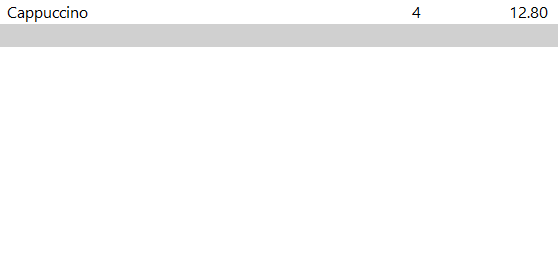
Start a sale and add items.
Press Enter and select EFTPOS as the Tender.
The Vault screen will open. Insert/Swipe card or enter the Card Number.
Select the Account.
Enter the PIN.
Vault will process the transaction.
Screen will display Accepted or Declined.